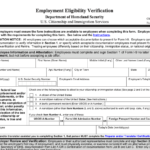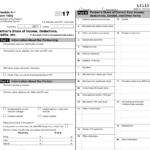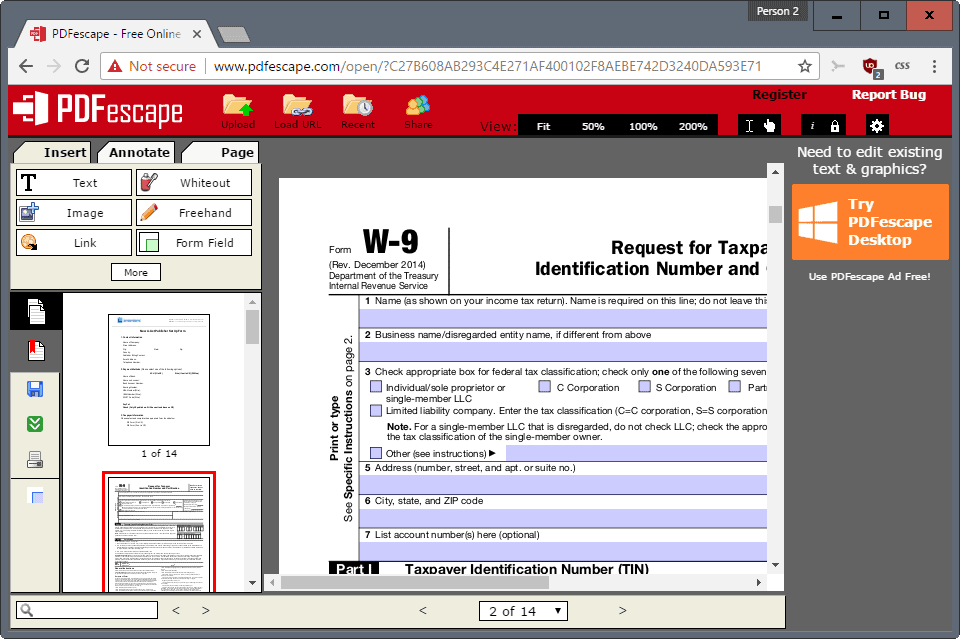
How to Edit PDF Documents for Free: A Comprehensive Guide
Introduction
PDF (Portable Document Format) files are a widely used format for sharing documents that preserve the original formatting and layout. However, there may be instances when you need to edit or modify the content or appearance of a PDF. This is where PDF editing tools come into play. While there are numerous paid PDF editors available, there are also several free options that offer a range of editing capabilities.
Benefits of Using Free PDF Editing Tools
-
Cost-Effective: As the name suggests, free PDF editors don’t require any financial investment, making them accessible to individuals and businesses with limited budgets.
-
Ease of Use: User-friendly interfaces and intuitive tools often characterize free PDF editing software. This makes them suitable for users of all skill levels, even those who lack experience in PDF editing.
-
Platform Agnostic: Many free PDF editors are available as web-based applications, eliminating the need for installation on specific devices. This enables users to edit PDFs from any device with an internet connection.
-
Collaboration: Some free PDF editors offer online collaboration features, allowing multiple users to work on the same document simultaneously. This is particularly useful for teams collaborating on documents remotely.
Choosing the Right Free PDF Editor
Selecting the right free PDF editor depends on your specific requirements and preferences. Here are some key factors to consider when making a decision:
-
Features: Evaluate the editing features offered by each tool. Essential features include text editing, image editing, form filling, and annotation tools. Some advanced features may include OCR (Optical Character Recognition), digital signatures, and password protection.
-
Security: Ensure that the free PDF editor you choose offers adequate security features to protect your sensitive information. Look for tools that use encryption and follow industry-standard security protocols.
-
Compatibility: Consider the compatibility of the PDF editor with your operating system and the PDF versions you work with. Some tools may be compatible with specific platforms or older PDF versions, so it’s important to check before selecting one.
-
Output Quality: The quality of the edited PDF document is crucial. Evaluate the output quality of the tool to ensure that edited PDFs retain their original formatting and overall appearance.
Popular Free PDF Editors
-
Adobe Acrobat Reader: Adobe Acrobat Reader, the most widely used PDF viewer, also offers basic editing capabilities. Users can highlight, add comments and annotations, and fill out forms.
-
Foxit Reader: Foxit Reader is a lightweight and fast PDF editor. It offers a variety of editing features, including text and image editing, form filling, and annotation tools.
-
PDF-XChange Editor: PDF-XChange Editor is a feature-rich PDF editor that offers advanced editing capabilities. It allows users to edit text and images, add watermarks and headers/footers, and create interactive forms.
-
PDFescape: PDFescape is a web-based PDF editor that offers a wide range of editing tools. It allows users to edit text and images, add annotations, and convert PDFs to other formats.
-
Smallpdf: Smallpdf is an online PDF editor that offers a variety of tools for editing, compressing, and converting PDFs. It includes features like text and image editing, form filling, and digital signatures.
Essential PDF Editing Features
-
Text Editing: Free PDF editors should allow users to edit text within the document. This includes adding, deleting, and modifying existing text, as well as changing font, size, and color.
-
Image Editing: The ability to edit images within a PDF is essential for tasks like cropping, resizing, and replacing images. Some editors may also offer basic image adjustment tools, such as brightness and contrast adjustments.
-
Annotation Tools: Annotation tools are essential for adding comments, highlights, and other markup to a PDF document. These tools typically include a variety of shapes, lines, and text boxes.
-
Form Filling: Many free PDF editors allow users to fill out PDF forms electronically. This can be particularly useful when working with fillable forms commonly used in business and government applications.
-
Digital Signatures: Digital signatures provide a way to authenticate the identity of the signer and ensure the integrity of a PDF document. Some free PDF editors allow users to add digital signatures to their documents.
Advanced PDF Editing Features
-
OCR (Optical Character Recognition): OCR technology enables users to convert scanned PDF documents into editable text. This feature is particularly useful when working with older documents or documents that were created from physical copies.
-
Watermarks: Watermarks can be added to PDF documents to protect them from unauthorized use or to indicate the status of the document (e.g., "Draft" or "Confidential").
-
Headers and Footers: Headers and footers can be added to PDF documents to include additional information, such as page numbers, dates, or company logos.
-
Interactive Forms: Free PDF editors may offer the ability to create interactive forms with fillable fields, checkboxes, and radio buttons. This can be useful for creating surveys, questionnaires, and other interactive documents.
-
Document Protection: Some free PDF editors allow users to add passwords to their documents to restrict unauthorized access. They may also offer features to redact sensitive information or encrypt the entire document.
Tips for Effective PDF Editing
- Use a reliable PDF editor: Choose a PDF editor that is stable,