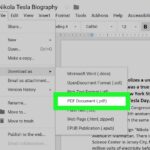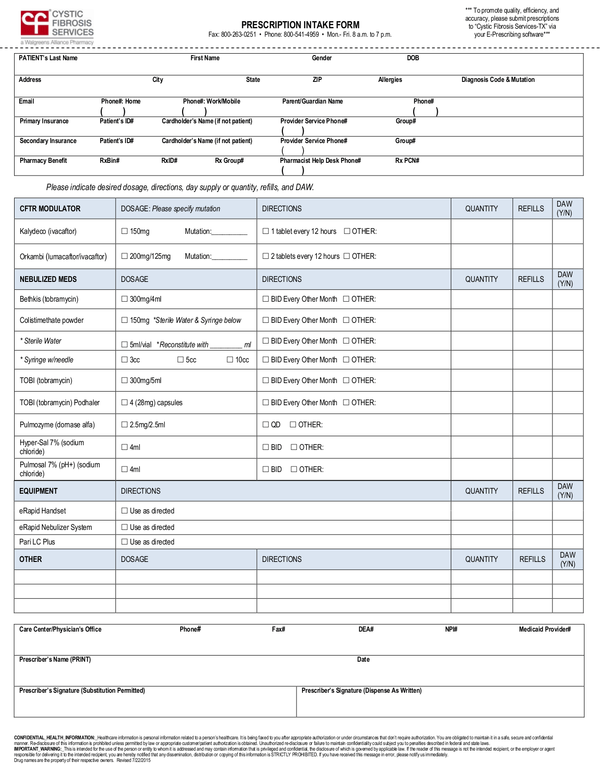
Document Printing at Walgreens: A Comprehensive Guide (2023)
Walgreens, a leading pharmacy chain in the United States, offers a wide range of services beyond dispensing medications. One such service is document printing, which allows customers to conveniently print various documents from digital files. This article provides a comprehensive guide to document printing at Walgreens, covering key aspects such as available services, pricing, supported file formats, order placement methods, and helpful tips.
Available Services
Walgreens offers a variety of document printing options to cater to different customer needs. These services include:
-
Black and White Copies: Customers can print black and white copies of documents, including text, images, and graphics.
-
Color Copies: Walgreens also provides color copies for documents that require vibrant visuals or images.
-
Enlargements and Reductions: Customers can enlarge or reduce the size of their documents to suit their specific requirements.
-
Binding and Finishing Services: Walgreens offers binding services, such as stapling, spiral binding, and comb binding, to help organize and protect printed documents.
Pricing
The cost of document printing at Walgreens varies depending on the type of service and the number of copies or pages. Here’s a breakdown of the pricing structure:
-
Black and White Copies:
-
1-10 Pages: $0.10 per page
-
11-50 Pages: $0.08 per page
-
51-100 Pages: $0.06 per page
-
101+ Pages: $0.04 per page
-
-
Color Copies:
-
1-10 Pages: $0.50 per page
-
11-50 Pages: $0.40 per page
-
51-100 Pages: $0.30 per page
-
101+ Pages: $0.20 per page
-
-
Enlargements and Reductions:
-
1-10 Pages: $0.20 per page
-
11-50 Pages: $0.15 per page
-
51-100 Pages: $0.10 per page
-
101+ Pages: $0.08 per page
-
-
Binding and Finishing Services:
-
Stapling: $2.00 per document
-
Spiral Binding: $5.00 per document
-
Comb Binding: $10.00 per document
-
Supported File Formats
Walgreens accepts a wide range of file formats for printing, ensuring compatibility with various document types and applications. Some of the commonly supported file formats include:
-
Microsoft Office Suite: DOC, DOCX, XLS, XLSX, PPT, PPTX
-
Adobe Acrobat: PDF
-
Text Files: TXT
-
Image Files: JPG, PNG, GIF, TIFF, BMP
-
Web Pages: HTML, HTM
Order Placement Methods
Customers can place their document printing orders at Walgreens through different methods, offering convenience and flexibility. These methods include:
-
In-Store Printing: Customers can visit their nearest Walgreens store, bring their digital files on a USB drive or mobile device, and place their printing order at the photo center or designated printing station.
-
Online Printing: Walgreens provides an online printing platform where customers can upload their digital files, select their desired printing options, and place their orders remotely.
-
Mobile App Printing: Walgreens offers a mobile app that allows customers to upload documents from their smartphones or tablets, choose their printing preferences, and place their orders on the go.
-
Email Printing: Customers can send their digital files via email to a designated Walgreens email address provided on their website or in-store. The store will then process the printing order and notify the customer for pickup.
Helpful Tips for Document Printing at Walgreens
To ensure a smooth and successful document printing experience at Walgreens, consider the following tips:
-
Prepare Your Files Properly: Before placing your order, ensure that your digital files are in the desired format and resolution. Convert any incompatible files to supported formats if necessary.
-
Check Your File Size: Walgreens imposes file size limits for online orders. Make sure your files are within the specified size limit to avoid any issues during uploading.
-
Choose the Right Printing Options: When placing your order, carefully select the printing preferences, such as paper quality, color or black and white, single-sided or double-sided printing, and any special finishing