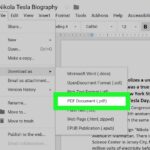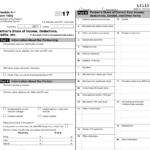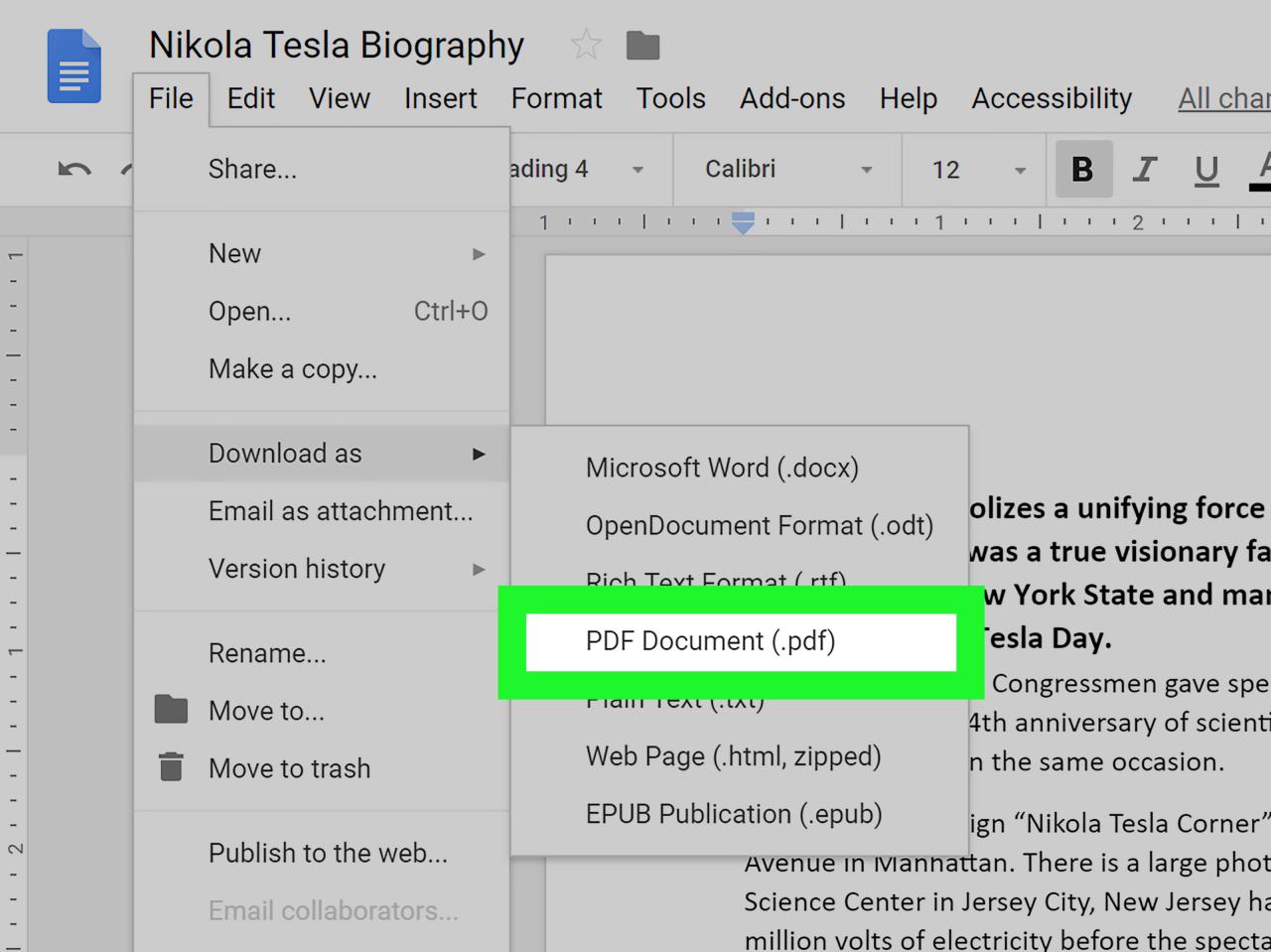
How Can I Turn a PDF into a Word Document?
Portable Document Format (PDF) files are a ubiquitous file format that is used for sharing documents across different platforms and devices. However, PDF files are not as easily editable as Word documents, which can be a problem if you need to make changes to the text or layout of a PDF document.
Fortunately, there are a number of ways to convert a PDF into a Word document, both online and offline. In this article, we will discuss the different methods for converting PDF to Word and provide step-by-step instructions on how to use each method.
Online PDF to Word Converters
There are a number of online PDF to Word converters available that allow you to convert PDF files to Word documents without having to install any software. Some of the most popular online PDF to Word converters include:
- Adobe Acrobat Online
- Smallpdf
- Zamzar
- Online-Convert
To use an online PDF to Word converter, simply follow these steps:
- Visit the website of the online PDF to Word converter that you want to use.
- Click the "Choose File" button and select the PDF file that you want to convert.
- Click the "Convert" button.
- Wait for the conversion to complete.
- Download the converted Word document.
Offline PDF to Word Converters
If you prefer not to use an online PDF to Word converter, you can also convert PDF files to Word documents using a number of offline PDF to Word converters. Some of the most popular offline PDF to Word converters include:
- Adobe Acrobat Pro
- Nitro Pro
- PDFelement
- Aspose.PDF for .NET
To use an offline PDF to Word converter, simply follow these steps:
- Download and install the PDF to Word converter on your computer.
- Open the PDF file that you want to convert in the PDF to Word converter.
- Click the "Convert" button.
- Select the output format as Microsoft Word document.
- Click the "Save" button to save the converted Word document.
Tips for Converting PDF to Word
Here are a few tips for converting PDF to Word:
- Choose an online or offline PDF to Word converter that supports the features that you need. For example, if you need to convert a PDF file that contains images, make sure that the converter supports image conversion.
- Make sure that the PDF file is of high quality. A low-quality PDF file will produce a low-quality Word document.
- Proofread the converted Word document carefully. There may be some errors in the conversion, especially if the PDF file contains complex formatting.
Conclusion
Converting a PDF file to a Word document is a relatively easy task. There are a number of online and offline PDF to Word converters available that can help you to convert PDF files to Word documents quickly and easily. By following the tips in this article, you can ensure that you get the best possible results from your PDF to Word conversion.
Additional Information
In addition to the methods discussed in this article, there are a few other ways to convert PDF to Word:
- You can use a cloud-based service, such as Google Docs, to convert a PDF file to a Word document.
- You can use a mobile app, such as Adobe Acrobat Reader, to convert a PDF file to a Word document.
- You can use a command-line tool, such as pdftoword, to convert a PDF file to a Word document.
The best method for converting PDF to Word will depend on your specific needs and preferences.