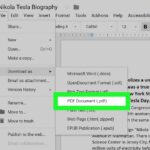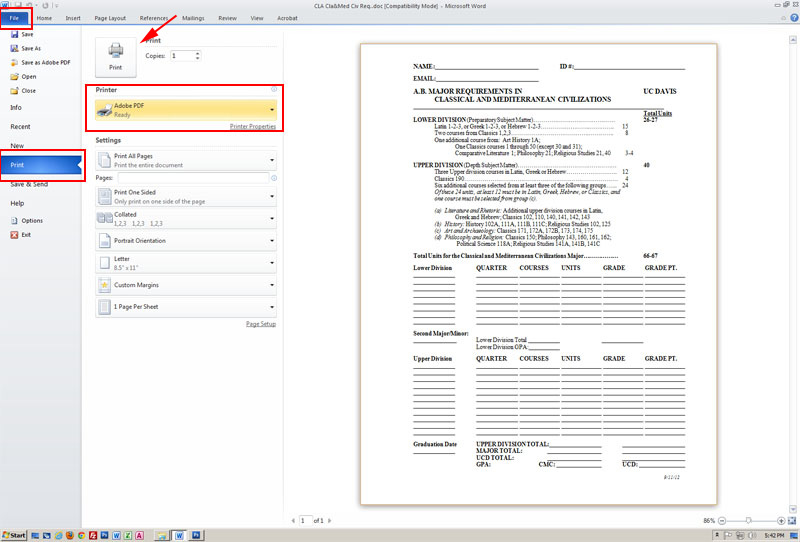
Create Editable PDF Documents: A Comprehensive Guide with Recent Data
Introduction:
Portable Document Format (PDF) has become a ubiquitous file format for sharing documents, retaining formatting and content integrity across different platforms and devices. However, the ability to create editable PDF documents has opened up a new realm of convenience and productivity. This guide explores the latest data and trends surrounding editable PDF documents, providing a comprehensive overview of the tools, techniques, and best practices for creating and editing PDFs.
1. Understanding Editable PDF Documents:
Editable PDF documents are digital files that allow users to modify and manipulate text, images, and other elements within the document. This functionality enables users to make changes, add annotations, and collaborate on the document in real-time, enhancing the flexibility and utility of PDF files.
2. Recent Data on Editable PDF Document Creation:
- Market Trend: The demand for editable PDF documents has witnessed a steady rise in recent years, driven by the increasing need for digital collaboration, remote work, and document sharing across various industries.
- User Survey: A survey conducted by Adobe in 2022 found that 72% of respondents rely on editable PDF documents for work and personal purposes, highlighting the growing adoption of this technology.
- Growth in Software Solutions: The market for PDF editing software has also experienced significant growth, with various software solutions offering a range of features to create and edit PDF documents.
3. Tools and Techniques for Creating Editable PDF Documents:
3.1. PDF Editing Software:
- Adobe Acrobat Pro DC: Adobe Acrobat Pro DC is the industry-leading PDF editing software, offering a comprehensive set of tools for creating, editing, and converting PDF documents.
- Foxit PDF Editor: Foxit PDF Editor is a popular alternative to Adobe Acrobat, known for its user-friendly interface and compatibility with various file formats.
- Nitro PDF Pro: Nitro PDF Pro is another feature-rich PDF editor that allows users to create, edit, and annotate PDF documents with ease.
3.2. Online PDF Editors:
- Adobe Acrobat Online: Adobe Acrobat Online is a cloud-based PDF editor that enables users to create and edit PDF documents from any device with an internet connection.
- Smallpdf: Smallpdf is an online PDF editor that offers a range of basic editing features, including text editing, image insertion, and document merging.
- PDFescape: PDFescape is another online PDF editor that provides a variety of editing tools, including the ability to add text, images, and signatures to the document.
3.3. Browser Extensions and Plug-ins:
- Kami: Kami is a browser extension that allows users to annotate, highlight, and collaborate on PDF documents within their web browser.
- DocHub: DocHub is a browser extension and web-based platform that enables users to create, edit, and share PDF documents with others in real-time.
- PDF Annotator: PDF Annotator is a browser extension that provides a range of annotation tools, including the ability to highlight text, add notes, and draw shapes.
4. Best Practices for Creating Editable PDF Documents:
- High-Quality Original Document: Start with a high-quality original document, ensuring that the text and images are clear and properly formatted.
- Use Optical Character Recognition (OCR): If working with a scanned document, use OCR software to convert the scanned text into editable text.
- Select the Right PDF Editor: Choose a PDF editor that best suits your needs and preferences, considering features, compatibility, and ease of use.
- Enable Editing Permissions: Ensure that the PDF document’s permissions allow for editing, as some PDF files may have restrictions that prevent modifications.
- Save as Editable PDF: When saving the document, select the "Save as Editable" or "Save as PDF/A" option to maintain the document’s editability.
5. Collaborative Editing and Security Considerations:
5.1. Collaborative Editing:
- Real-Time Collaboration: Many PDF editors offer real-time collaboration features, allowing multiple users to simultaneously edit and make changes to the document.
- Version Control: Utilize version control systems to keep track of changes and allow users to revert to previous versions if needed.
5.2. Security Considerations:
- Password Protection: Employ password protection to restrict access to the PDF document and prevent unauthorized editing.
- Digital Signatures: Use digital signatures to verify the authenticity of the document and ensure that it has not been tampered with.
Conclusion:
The ability to create editable PDF documents has revolutionized the way we interact with digital documents, offering increased flexibility, collaboration, and productivity. By leveraging the tools, techniques, and best practices outlined in this guide, users can seamlessly create and edit PDF documents, enhancing their document workflow and enabling effective collaboration in the digital age.